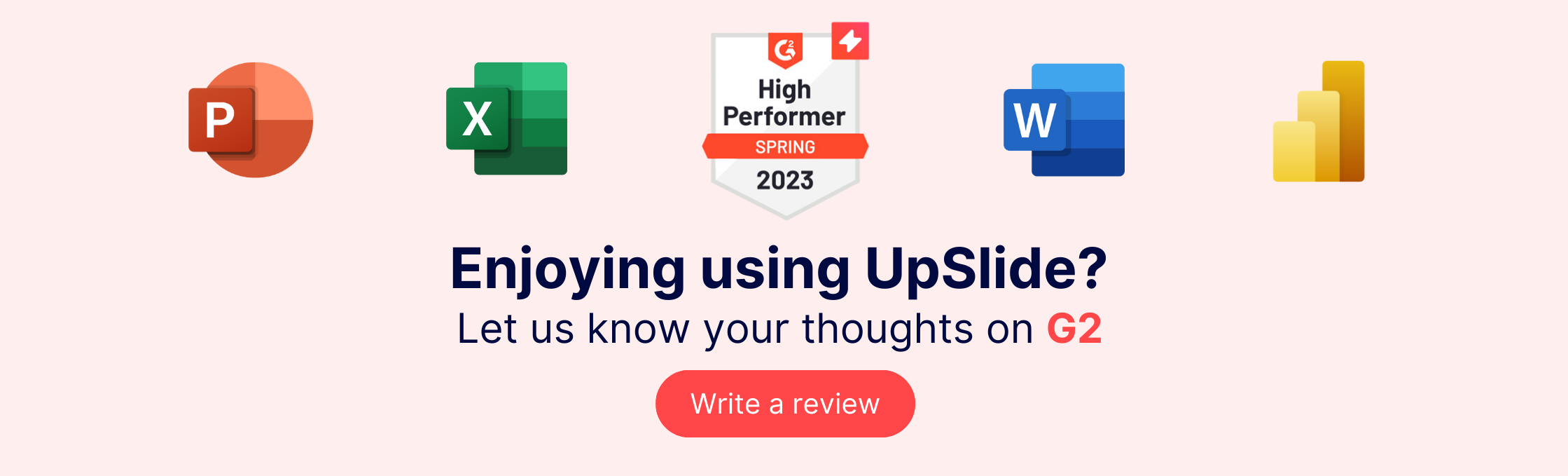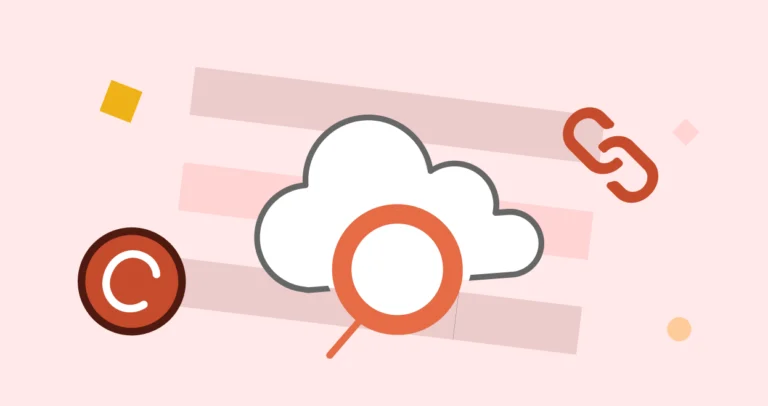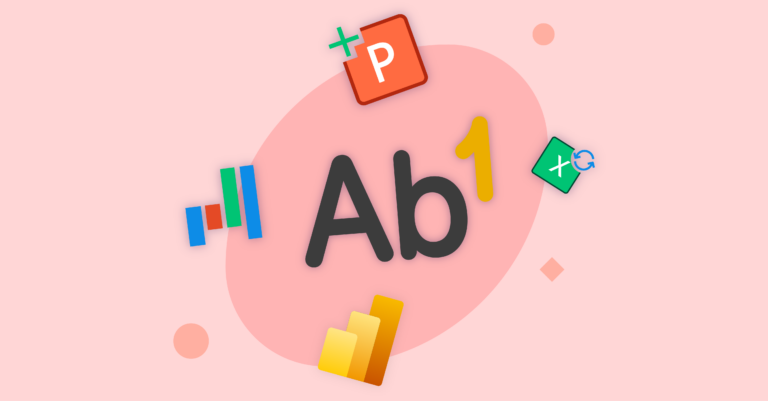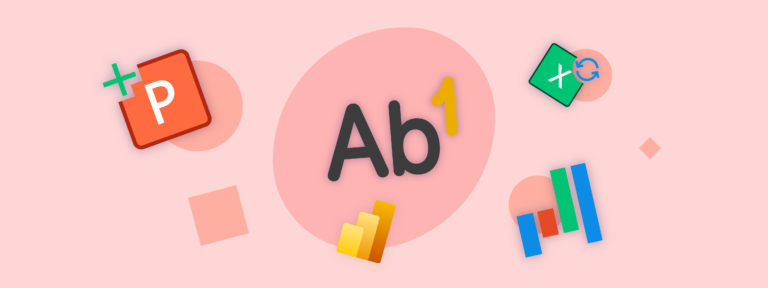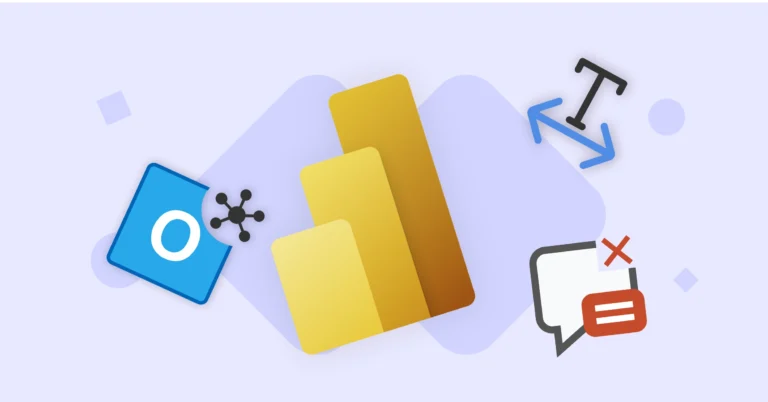Welcome to UpSlide’s latest feature round-up: spring 2023.
We’re expanding even further into the Microsoft Office Suite with our brand-new Outlook Signature Manager! We’ve also been working hard to make UpSlide admins more autonomous with our new Table of Contents and Templates updates. Read on to find out more, and to discover other useful feature updates.
Easily manage Outlook signatures company-wide
Tired of seeing inconsistent email signatures across your company? The days of asking employees to amend them manually are gone.
Manage email signatures across your business from within the UpSlide Portal. With our new Outlook Signature Manager, instantly roll out signature banners company-wide, or assign banners to segmented user groups. Update your front office signatures to promote your latest marketing campaign or distribute an internal notice through your HR team’s signatures. Anything is possible!
Plus, guarantee legal compliance and reduce risk by ensuring teams are all presenting the necessary legal disclaimers in their signatures.
Build signatures to perfectly fit your graphic guidelines with our intuitive Campaign Editor. Drag and drop images into the signature window, edit font, text color and formatting, and easily add hyperlinks. Outlook Signature Manager also gives you full flexibility to choose the fields you display, including your company logo, addresses, phone numbers, and more.
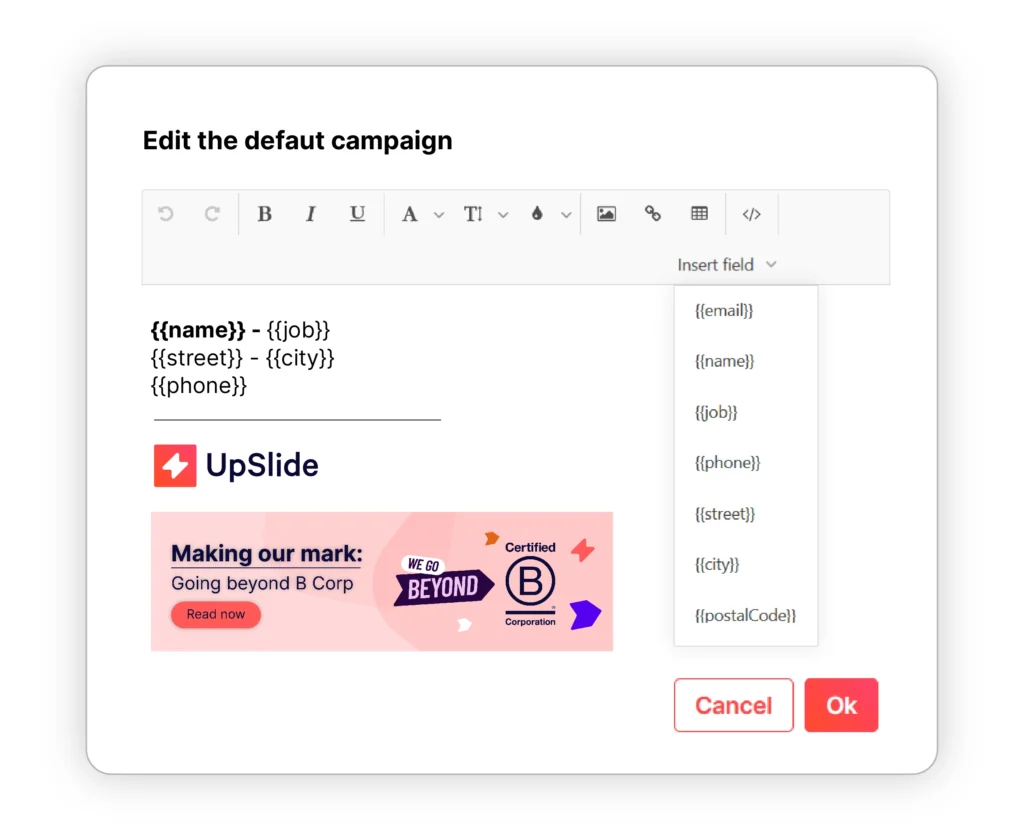
What does this mean for users?
As soon as an employee opens a new email, they will see a fully updated, on-brand email signature. This works for new emails as well as replies and meeting invitations.
Synchronized with your company’s Azure Active Directory, Outlook Signature Manager ensures employees are always presenting the correct personal information, automatically adjusted when people are promoted or move teams.
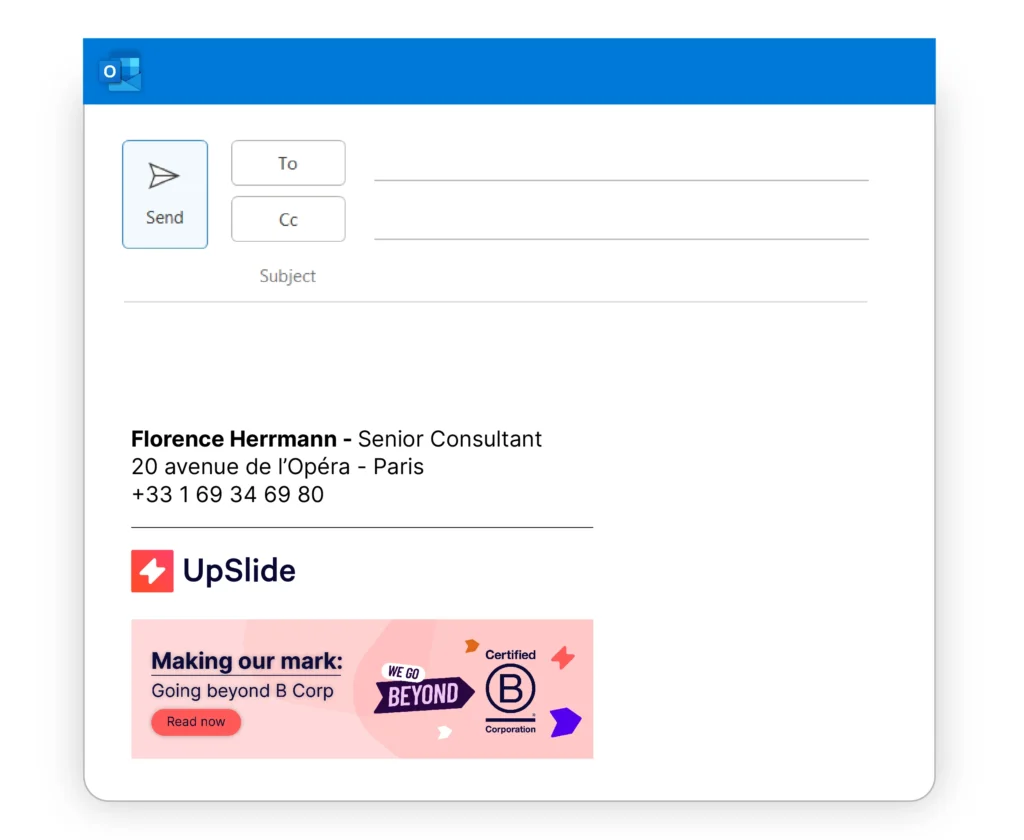
Want to play a part in developing this new feature? Speak to your UpSlide consultant to join our early access program.
Autonomously set up your Table of Contents and Templates
To give our admins more autonomy over their setup, we’re making our Table of Contents (TOC) and Templates customizable for better flexibility.
Easily create and publish new versions of Templates and Styles without needing to contact your UpSlide consultant. Plus, test and adapt different formats with the option to revert a template back to the last published version.
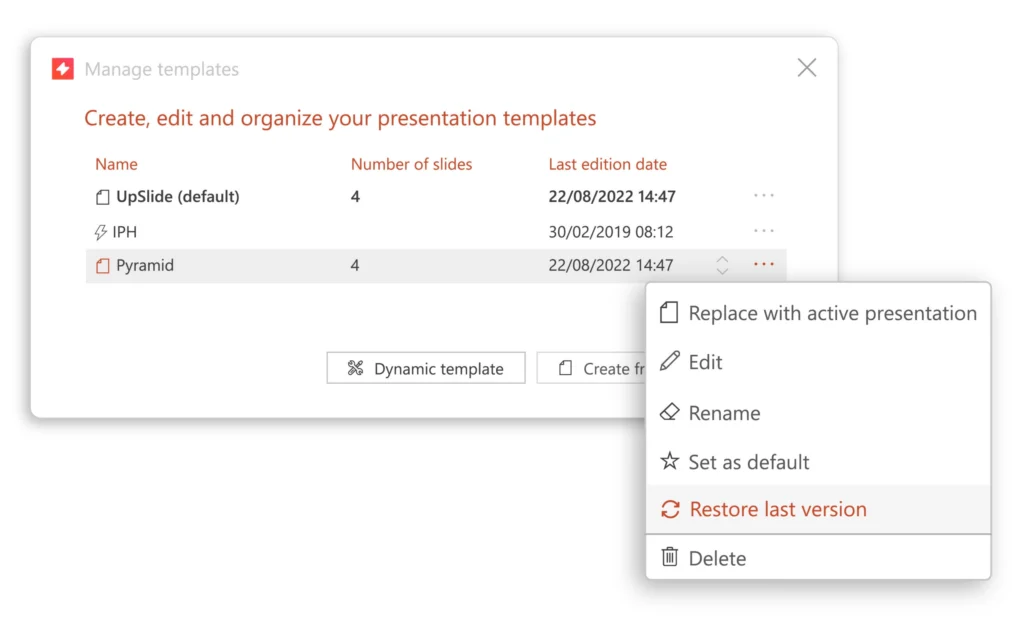
From the Agenda pane on the left of the UpSlide ribbon, add the agenda slide and edit section dividers, breadcrumbs and slide numbering. Customize the TOC further by copying layout properties to the TOC format, including color palette, fonts, shapes and guides.
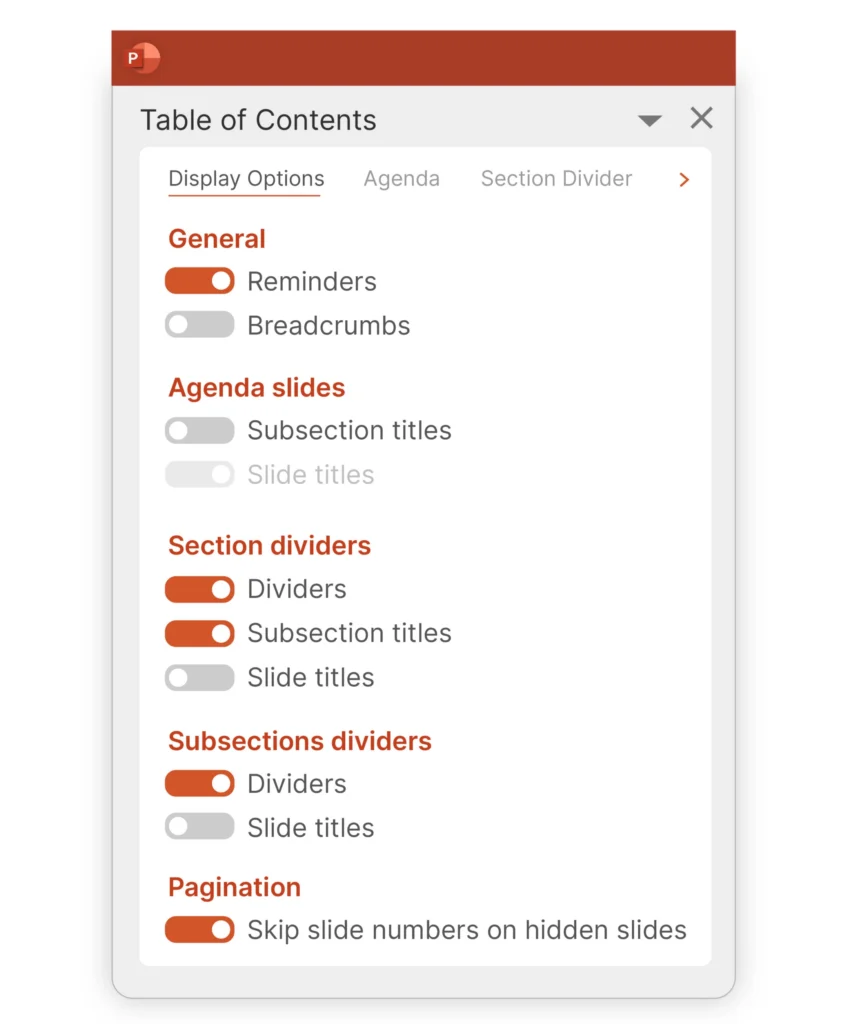
Note: Some of these updates aren’t available for all UpSlide admins yet. To gain early access to the new TOC and Templates customization features, get in touch with your dedicated UpSlide consultant!
BONUS: we’re continuing to make UpSlide mouse-free!
With our previous feature update, we added the F4 shortcut to reapply your most recently used color to an element in Excel. Now, F4 works to reapply all UpSlide Excel formatting features!
Seamlessly export HTML data to your Dynamic Library
If you’ve been using a CRM tool, such as Salesforce or HubSpot, to populate your Dynamic Library, you might have noticed a few raw HTML tags in your Bios and Tombstones. Our latest update eliminates this risk – your Dynamic Library can now parse HTML code to create your Bios and Tombstones.
The Dynamic Library will pull through a range of formatting features from HTML, including bold, italics, external hyperlinks and bullet-point or numbered lists. As an admin, you have full flexibility to customize these to keep your team’s pitches accurate and best-in-class.
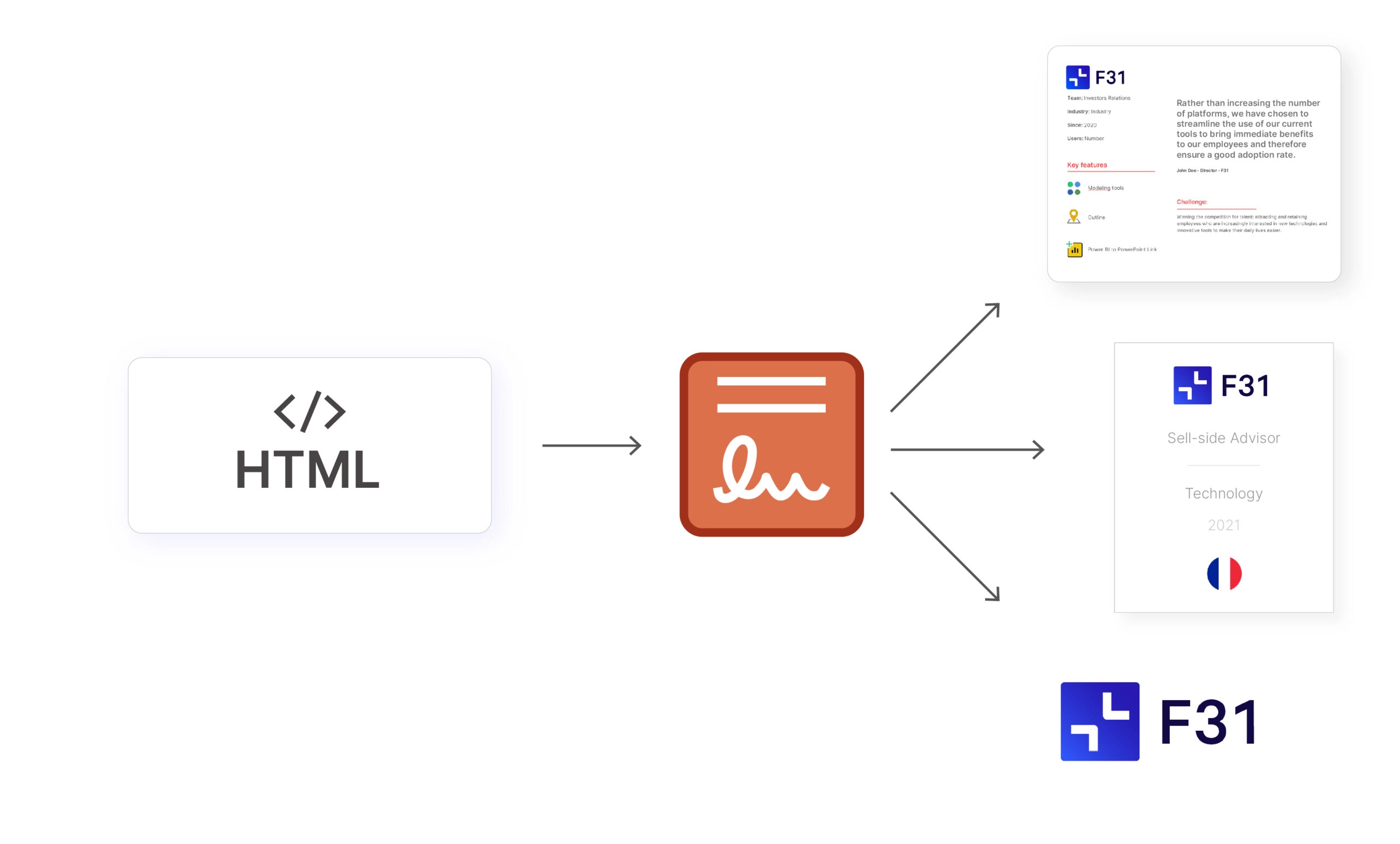
Discover more about Dynamic Tombstone and Bio Libraries in our admin guide.
Thank you for reading this edition of UpSlide’s new feature round-up. Sign up to our quarterly newsletter to stay updated with our latest product updates and feature improvements.