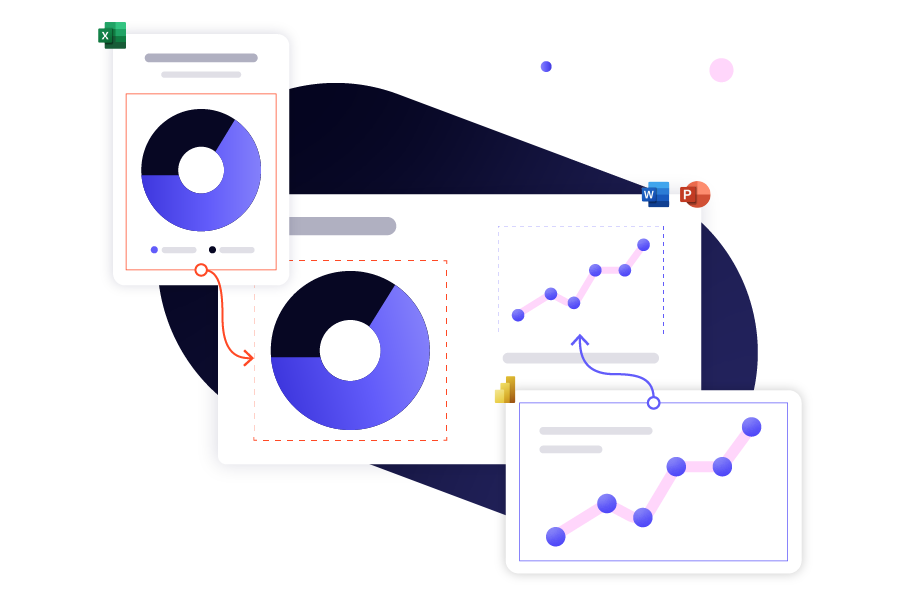Export and Refresh Data with UpSlide's Power BI to PowerPoint Link
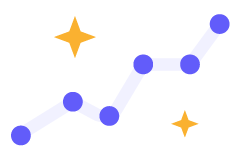
Save Time Building Reports
Speed up report creation and revision with intuitive automation tools.
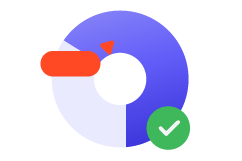
Ensure Data Accuracy
Reduce the risk of human error by refreshing hundreds of data points in one click.

Improve Overall Quality
Free up time to focus on enhancing report analysis and ensuring
brand consistency.

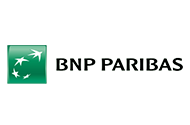


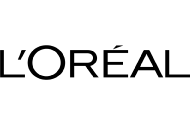


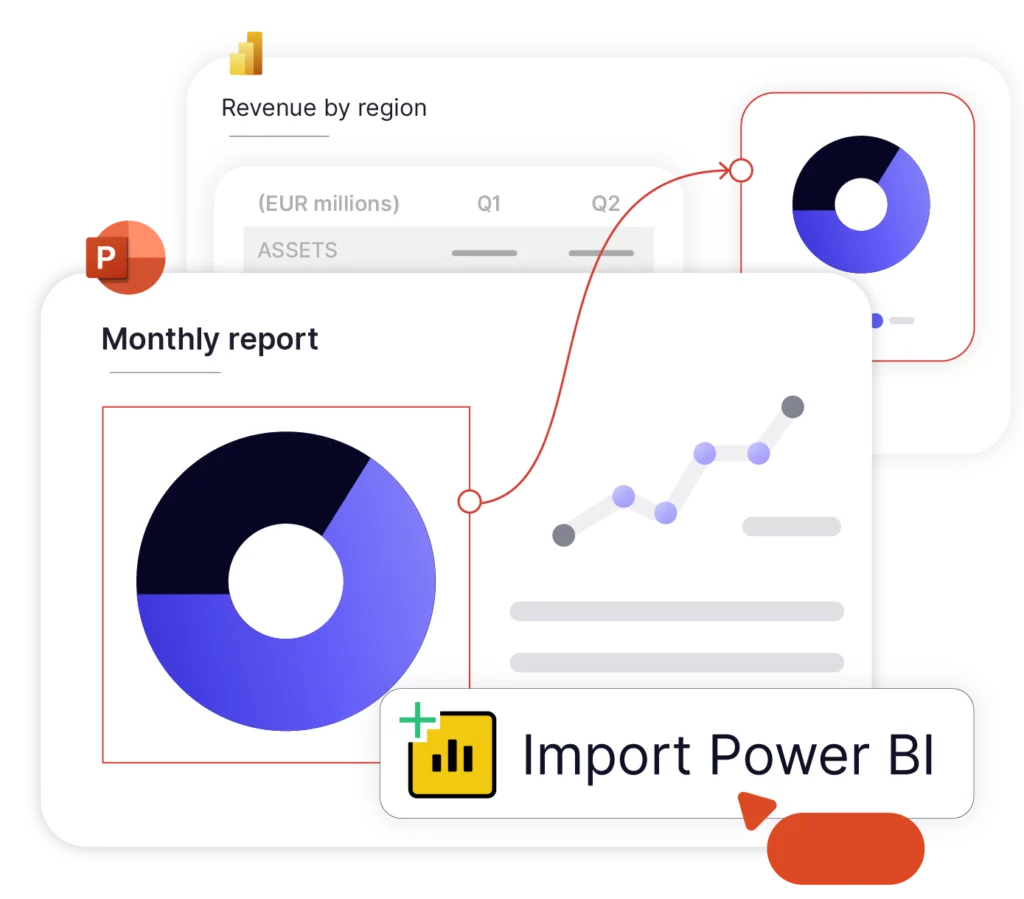
Quickly Embed Live Power BI Data Into Your Report
Export Power BI visuals and dashboards in one click without leaving PowerPoint or Word.
Leverage high-quality visuals without weighing down your presentations. Plus, exported visuals instead of dashboards make your report accessible to both internal teams and external clients.
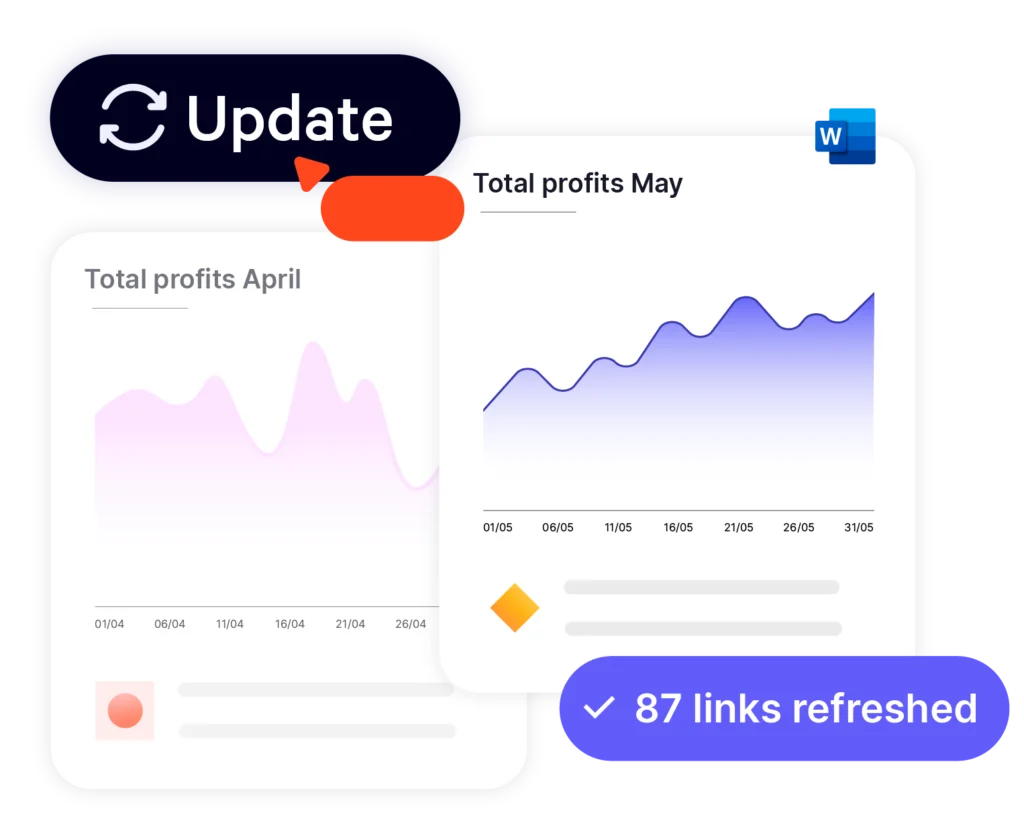
Update All Power BI Data in One Click
Say goodbye to manual, recurring data refreshes and disrupted workflows.
Instantly refresh hundreds of data points in PowerPoint or Word with our unbreakable Power BI Link.
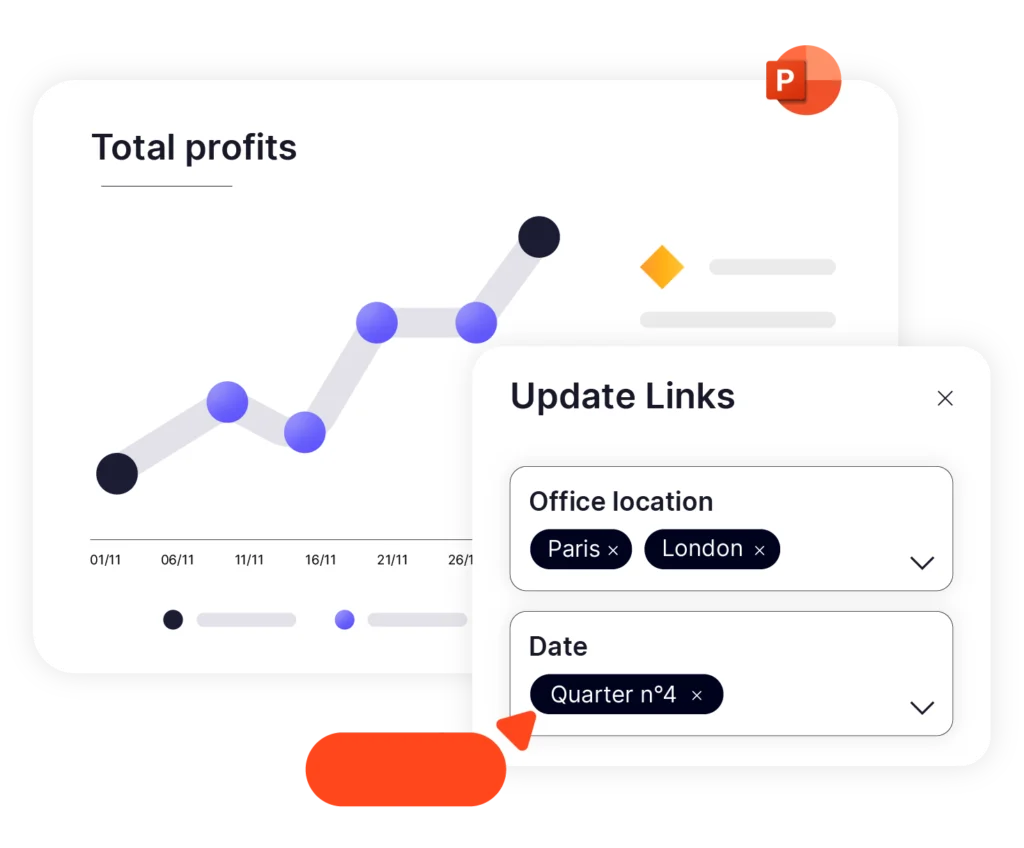
Easily Duplicate, Edit, and Version Recurring Reports
Change slicer values on all or selected visuals with our user-friendly drop-down menu in PowerPoint or Word.
Duplicate entire reports for different portfolios or time frames simply by editing Power BI slicers, then refreshing the data presented in one click.
How Financial Services Link Power BI
to PowerPoint
- Investment Banking
- Advisory
- Asset Management
- Private Equity
- Financial Reporting

Refreshing Pitchbook Data
Investment banks frequently export Power BI to PowerPoint for flexible updates to their pitchbooks and proposals.

Building Effective Due Diligence Reports
Advisory firms export Power BI to PowerPoint for due diligence reports, mostly operational cost tables, income statements, expenses.
They adjust slicer values within PowerPoint to show data from different countries or time frames.
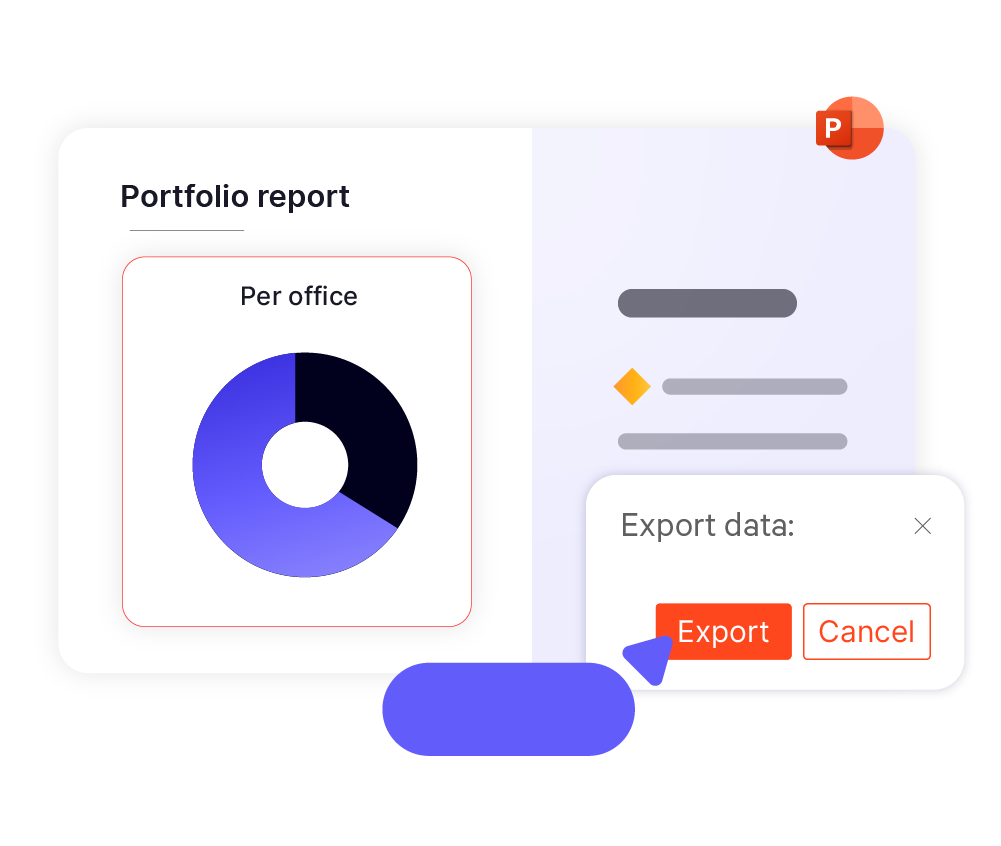
Refreshing Data in Portfolio Reports
Asset Management firms export Power BI to PowerPoint to streamline their reporting workflows, updating and refreshing data for different time periods or clients within their portfolio reports.

Embedding Fund Data Into Reports Easier
Private Equity firms are exporting key fund data from Power BI directly to PowerPoint and Word.
They can update thousands of linked data points in seconds, without ever leaving your document.
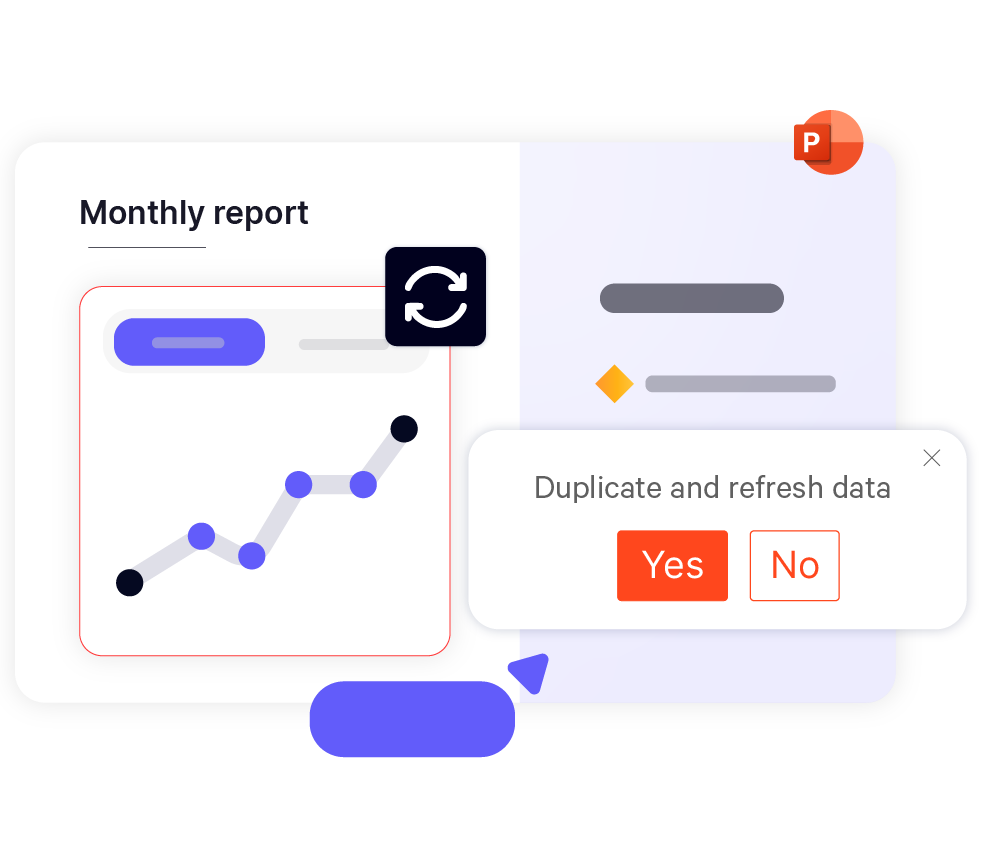
Making Recurring Reports Faster
The reporting team in global corporations use the Power BI Link with their monthly, recurring reports.
They conduct the entire data retrieval, transformation, and extraction process via UpSlide’s Power BI add in for PowerPoint.
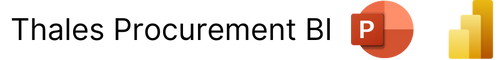
UpSlide’s Power BI to PowerPoint Link boosts our data reliability, the quality of our analysis and our overall work satisfaction.
David Doucet, Scrum Master – Procurement BI, Thales


To be able to import Power BI graphs and charts into PowerPoint is simply life-changing! All the formatting and writing can be done in PowerPoint, it really saves me a lot of time.
Julien Hornac, Financial Controller, Finexsi


UpSlide streamlines our report creation processes, eliminating some of the manual tasks and saving each valuer upwards of 30 hours per month.
Tim Miles, National Director, Cushman & Wakefield


Our Microsoft 365 Expertise
helping teams work better in Microsoft 365

average renewal rate

Frequently Asked Questions
How Does this Compare to Native Microsoft Functionality?
We built UpSlide features to answer the needs of professionals working heavily in Microsoft 365. While Microsoft offers an array of brilliant native functionality, we offer more specialist features that are tailored to the finance industry.
Our Power BI Link is no different; it’s the most robust and user-friendly on the market. We work closely with our clients to ensure we build features that are easy-to-use and solve all their pain points.
How Secure is UpSlide?
Leading financial firms trust UpSlide thanks to our stringent security measures. We successfully completed a System and Organization Controls (SOC) 2 Type II audit, reflecting our commitment to the highest standards of security, availability, processing integrity and confidentiality.
We perform a security audit of our code before every release, use automated and manual testing to ensure each version meets strict quality and security standards, and integrate vulnerability management tightly within our development processes. UpSlide also integrates within your infrastructure, enabling you to keep full control of it. Even if you choose to use a cloud source for your library content, we still have zero visibility of your data.
How to Export Power BI to PowerPoint?
There are four ways to export Power BI to PowerPoint, though some methods are more efficient than others:
1. Microsoft’s native Power BI export
2. Copy-pasting between Power BI and PowerPoint
3. Exporting Power BI via Excel
4. UpSlide’s Power BI to PowerPoint Link enables you to quickly access and import Power BI reports from within PowerPoint, and refresh the visual whenever data changes, giving you the most control over your data.
How Much Does UpSlide Cost?
UpSlide prices depend on the number of licenses you require, the options you want and your setup model. The Power BI Link is an optional module and isn’t part of our standard offer. If you want to know how much UpSlide would cost for you, please get in touch with us, and our team will be happy to give you a personalized quote.
Can I Get an UpSlide Trial?
As UpSlide is a completely customized solution, we tailor our technology to your unique needs and brand, so you get a high ROI. Therefore, we don’t typically offer free trials. However, we do recommend having a chat with one of our experts to discuss your challenges in Microsoft 365 to see how we can help you achieve your strategic goals.